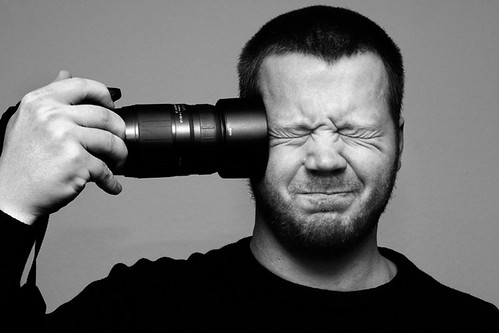Everyone takes notes. And we all have many ways to capture those precious thoughts at random times; more ways now than ever before. Tablets, phones, laptops, notebooks, Moleskines, business cards, napkins, coasters. If there’s a way to write on it or with it, chances are, someone has used it to take a note.
And while many of my peers advocate using their gadgets for journaling and writing and note-taking, I’m a bit more old-school. I prefer a fountain pen and a good, sturdy paper like the Rhodia Webnotebook.
Change Your Perspective
I’m a technologist, a software developer, so you might well wonder why I wouldn’t prefer to use some gadget to capture these things and, in fact, I often have. I have electronic calendars, to-do lists, and notes of all kind thanks to tools like Evernote, Dropbox, and others.
But when I really want to think and let my mind work at its best, nothing beats a blank sheet of paper.
I’ve found nine reasons for this.
- My eyes need a break from staring at computer screens all day and paper helps my eyes relax.
- A quality pen on quality paper just feels rich and special. It transports me back to another time, when great writers created whole works in this fashion that we’re still reading today.
- Paper never interrupts me with email alerts or twitter alerts or software update alerts or….
- Ink is permanent. When I write something down, I’m more hesitant to scratch it out and start over. I get a permanent record of all my thoughts even as they develop, and can revisit ideas I thought were poor at the time but which might be gems later. In pixels, I can erase a sentence, a thought, and it’s just gone forever.
- Ink is permanent. It makes me consider my thoughts as I write.
- Did I mention that ink is permanent? My laptop can crash. My iPhone can get stolen. The sync service I use can go out of business. The bits and bytes that represent my data can be lost to me in many ways. But my notebook is mine as long as I hold on to it.
- I can easily change from text to drawing to annotation without requiring different applications. I just draw or write or annotate. Simple as thought.
- The finished product often has a romantic look that just makes me feel good when I look at it. No matter what font I use, I can’t duplicate that on any screen.
- The change of perspective, from lit screen to soft paper, often gets me thinking in new and different ways.
Are there times when I capture a note into my phone? Certainly. There are always going to be serendipitous moments when I need to grab a thought and hold it for later, and nothing does that like whatever I have at hand. Usually, that’s my iPhone.
But for most things, my most important thoughts, plans, and cogitations? Those are going on paper.
How about you? How do you capture your important and not-so-important thoughts? Leave a comment and join the discussion!